Excel found unreadable content (when exporting a Reporting Services report)
Jan 14 2014, 00:16 | tags: sql-server, ms-office, wtf
A few days ago, I ran into a strange bug in SQL Server Reporting Services 2012.
It started with a helpdesk ticket, someone wasn’t able to export a certain report to Excel.
The report itself was an older one, last changed a few years ago.
I guess this kind of report is quite standard for Reporting Services:
The data source is a stored procedure which gets data from various tables and in the end, it does select * from #HugeTempTable.
Loading the report worked fine, as well as exporting it to Excel.
But we weren’t able to open the Excel file, because Excel 2010 said it was corrupted:
(the screenshots are in German, so I will provide English translations below)
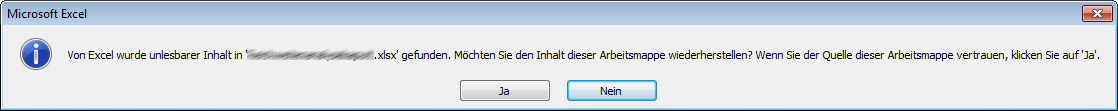
Translation:
Excel found unreadable content in ‘file.xlsx’. Do you want to recover the contents of this workbook? If you trust the source of this workbook, click Yes.
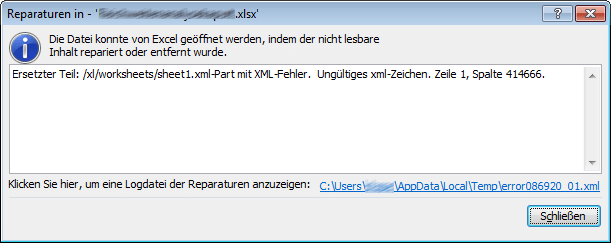
Translation:
Excel was able to open the file by repairing or removing the unreadable content.
Removed content: /xl/worksheets/sheet1.xml-Part with XML error. Invalid XML character. Row 1, column 414666.
Apparently others had the same problem, but I found that their problems all seemed to be caused by something else - none of the solutions in the links worked for me.
How to find the root cause
I remembered that under the hood, MS Office files are just ZIP files containing XML.
So I renamed the .xlsx file to .zip and found the actual data inside, in the XML file indicated by the second error message: \xl\worksheets\sheet1.xml
As all the XML in this file was in one single line, I searched for the 414666th character in that line (because the error message said something about column 414666) and found this:
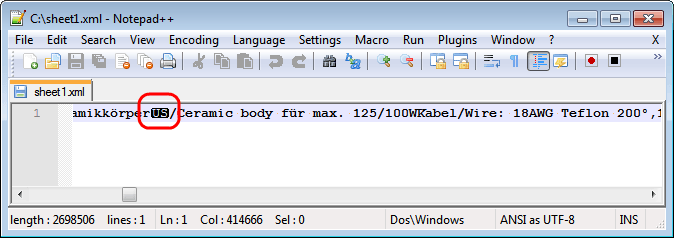
That’s a Unit Separator, a non-printing character.
And there were more non-printable characters in the data, for example line breaks.
At least I knew where those characters came from:
Two of the columns in the data source are nvarchar(max) columns, containing comments and notes written by users…and of course, there are things like line breaks in their notes.
(and the other non-printing characters were probably introduced by copying and pasting text from somewhere else)
So that’s what caused the problem: non-printing characters in the data source.
Since SQL Server Reporting Services offers the possibility to export to Excel, I had expected that it would also make sure that the exported file would contain only data that Excel can actually deal with. Apparently I was wrong…
Side note:
We just recently upgraded to SQL Server 2012. Before that upgrade, the report worked for years unchanged on SQL Server 2005, but of course Reporting Services 2005 exported to the old Excel format. This bug was probably caused by the switch to the new Excel format.
The solution
I had other work to do, so I needed a quick solution to make the damn thing work again - the people needed their Excel files.
All I wanted was to make sure control characters were stripped from the data that goes into Reporting Services.
In the end, I created a new function that just replaced all control characters (ASCII code < 32):
CREATE FUNCTION [dbo].[FormatTextForReportingServices]
(
@inputtext nvarchar(max)
)
RETURNS nvarchar(max)
AS
BEGIN
set @inputtext = replace(@inputtext, char(1), '')
set @inputtext = replace(@inputtext, char(2), '')
set @inputtext = replace(@inputtext, char(3), '')
set @inputtext = replace(@inputtext, char(4), '')
set @inputtext = replace(@inputtext, char(5), '')
set @inputtext = replace(@inputtext, char(6), '')
set @inputtext = replace(@inputtext, char(7), '')
set @inputtext = replace(@inputtext, char(8), '')
set @inputtext = replace(@inputtext, char(9), '')
set @inputtext = replace(@inputtext, char(10), '')
set @inputtext = replace(@inputtext, char(11), '')
set @inputtext = replace(@inputtext, char(12), '')
-- replace line break by blank, so words that were in different lines before are still separated
set @inputtext = replace(@inputtext, char(13), ' ')
set @inputtext = replace(@inputtext, char(14), '')
set @inputtext = replace(@inputtext, char(15), '')
set @inputtext = replace(@inputtext, char(16), '')
set @inputtext = replace(@inputtext, char(17), '')
set @inputtext = replace(@inputtext, char(18), '')
set @inputtext = replace(@inputtext, char(19), '')
set @inputtext = replace(@inputtext, char(20), '')
set @inputtext = replace(@inputtext, char(21), '')
set @inputtext = replace(@inputtext, char(22), '')
set @inputtext = replace(@inputtext, char(23), '')
set @inputtext = replace(@inputtext, char(24), '')
set @inputtext = replace(@inputtext, char(25), '')
set @inputtext = replace(@inputtext, char(26), '')
set @inputtext = replace(@inputtext, char(27), '')
set @inputtext = replace(@inputtext, char(28), '')
set @inputtext = replace(@inputtext, char(29), '')
set @inputtext = replace(@inputtext, char(30), '')
set @inputtext = replace(@inputtext, char(31), '')
return @inputtext
END
…and called it at the end of the SP that generates the data source for the report:
update #HugeTempTable
set FirstMemoField = dbo.FormatTextForReportingServices(FirstMemoField),
SecondMemoField = dbo.FormatTextForReportingServices(SecondMemoField)
Wrap up
It’s not pretty, and of course we need to make sure that it’s called in every report which contains some fields that might contain non-printing characters.
But for now, it’s good enough.
